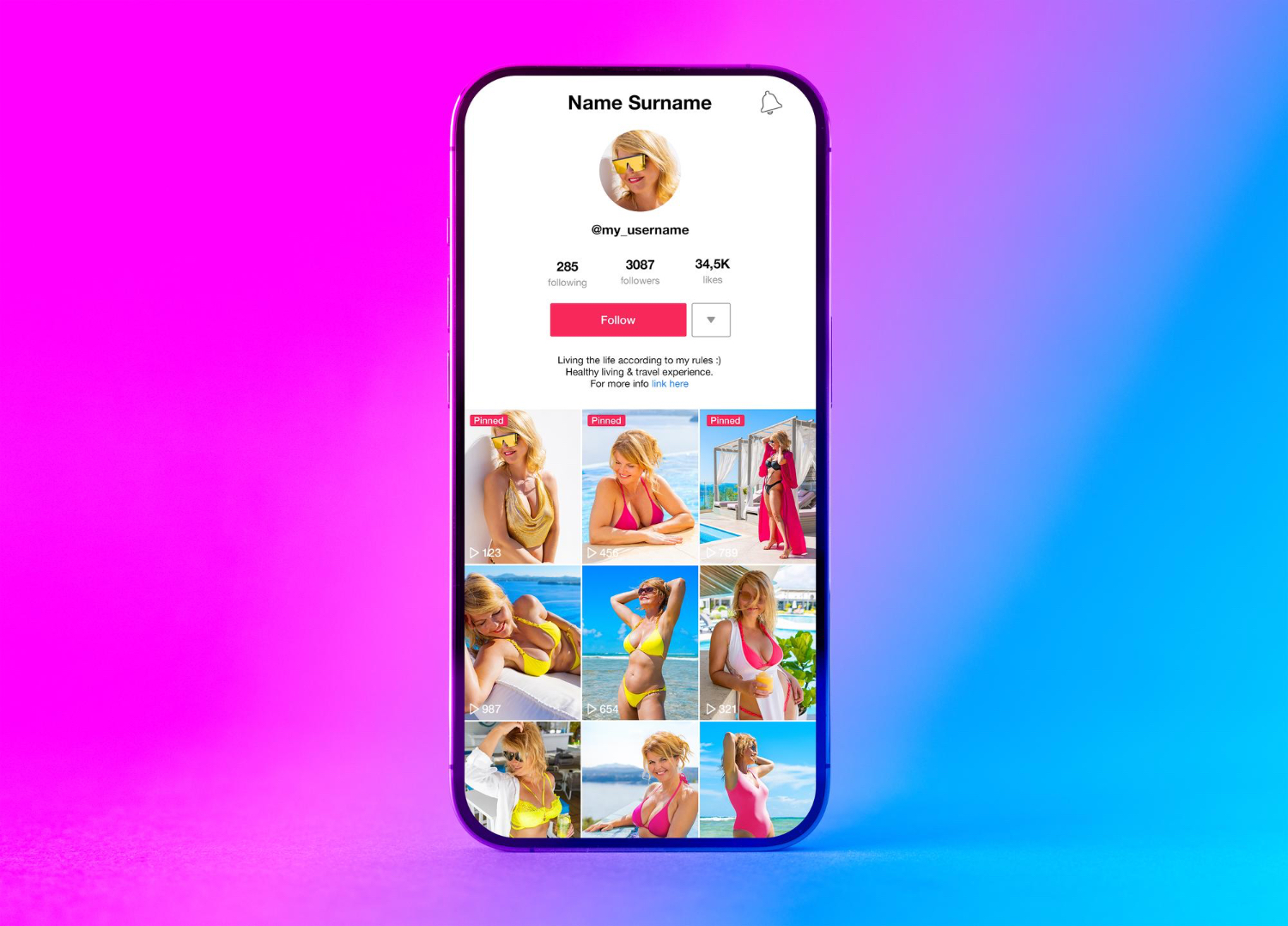
Elevate Your Website Engagement with an Instagram Feed
Published Jul 20, 2024Contents
- Why Embed an Instagram Feed?
- How to Embed an Instagram Feed
- Tips for Optimizing Embedded Feeds
- Measuring Success and Analytics
- Future Trends and Innovations
- Conclusion
Why Embed an Instagram Feed?
Benefits for Different Types of Websites
Embedding an Instagram feed brings various advantages depending on your business type. For e-commerce websites, showcasing customer photos and user-generated content can build trust and encourage purchases. A local restaurant can display mouth-watering images of their dishes, enticing potential customers. Nonprofits can share real-time stories and updates, fostering connection and support for their causes.
Consider a travel agency that integrates an Instagram feed into their blog. By featuring stunning travel photos, they create a visual narrative that excites potential travelers. According to Sarah Smith, Social Media Manager for a leading e-commerce platform, "We've seen a 20% increase in conversion rates on product pages where our customers can see Instagram feeds featuring our products."
Examples of Websites Effectively Using Instagram Feeds
Many businesses have successfully utilized Instagram feeds to boost engagement. For instance, a local bakery that embedded their Instagram feed onto their website's homepage saw a 30% increase in online orders within the first month. Similarly, a photographer who showcases their Instagram posts on their portfolio website experienced a 50% increase in inquiries. These examples underscore how embedding an Instagram feed can directly impact a business’s success.
How to Embed an Instagram Feed
Step-by-Step Guide Using Instagram's Official Tool
Create an Instagram Business Account: If you haven't already, convert your account to a business profile. This will allow you to access analytics and promotional features.
Get Your Embed Code:
Go to the Instagram post you want to embed.
Click on the three dots in the top right corner of the post.
Select "Embed" and copy the code provided.
Add the Code to Your Website:
Access your website's HTML code through your content management system (CMS).
Paste the embed code where you want the feed to appear.
Save your changes, and preview your site to ensure everything looks great!
Embedding with Website Builders
If you're using popular website builders like WordPress, Wix, or Shopify, embedding an Instagram feed can be even simpler through plugins and apps.
For WordPress:
Install a plugin like "Smash Balloon Instagram Feed."
Follow the setup instructions, connecting your Instagram account.
Customize the appearance and select the feed layout you prefer.
For Wix:
Go to the App Market, search for "Instagram Feed," and install the app.
Connect your Instagram account and adjust your display settings.
For Shopify:
Use an app like "Instafeed" to add an Instagram feed section to your store.
Customize the feed and choose which posts to show.
Best Practices for Choosing the Right Feed Type
When embedding an Instagram feed, consider the following aspects:
Feed Type: Decide whether you want to display your own feed, a hashtag feed, or a combined feed featuring user-generated content.
Layout: Opt for a grid-style layout for a clean look or a carousel layout for a dynamic feel.
Frequency: Set the refresh rate for your feed to update regularly without overwhelming your visitors.
Tips for Optimizing Embedded Feeds
Ensuring Responsiveness Across Devices
One of the key factors to consider is responsiveness. Your embedded Instagram feed should look good on all devices—desktops, tablets, and smartphones. To achieve this:
Use responsive design techniques to ensure the feed adapts to various screen sizes.
Test your website on different devices to see how the feed displays and make necessary adjustments.
Maintaining a Consistent Visual Theme
Your Instagram feed should harmonize with your overall website design. Here’s how:
Match colors, fonts, and styles from your Instagram posts to your website design. This creates a cohesive brand experience.
Use filters on your photos to achieve a uniform look, ensuring that your aesthetic aligns with your brand image.
Engaging Users with Interactive Feed Elements
Adding interactive elements to your Instagram feed can help keep users engaged. For example:
Enable clickable links in your posts, directing visitors to product pages or blog posts.
Encourage users to interact with your feed by liking and commenting on posts directly from your website.
Measuring Success and Analytics
Understanding the Metrics of Your Embedded Feed's Performance
To gauge the effectiveness of your embedded Instagram feed, track key metrics such as:
User Engagement: Monitor likes, comments, and shares to see how visitors interact with the feed.
Traffic Source: Analyze how many users are coming to your website from Instagram.
Tools and Methods for Tracking User Engagement
Utilize analytics tools like Google Analytics or social media analytics platforms to gain insights into how your Instagram feed affects user behavior. Set up goals within Google Analytics to measure specific actions, such as clicks on your embedded feed leading to purchases.
Understanding Conversion Rates
Keep an eye on your conversion rates after embedding your Instagram feed. Tools like Hotjar can provide heatmaps to show how users interact with your site, allowing you to optimize further.
Future Trends and Innovations
Upcoming Features and Integrations
As technology evolves, so will the capabilities of Instagram and its integrations with websites. Look for features such as:
Enhanced customization options for displaying feeds.
AI-driven algorithms to recommend content based on user preferences.
The Evolving Role of Social Media Integration
Social media integration is becoming increasingly sophisticated. Businesses need to stay ahead of trends to maintain user engagement. Expect to see more seamless integrations, allowing users to interact with social media without leaving the website.
Impact on Web Design and Digital Marketing Strategies
The future of web design will heavily focus on integrating dynamic content. This means that businesses leveraging social media like Instagram will stand out in a crowded marketplace.
Conclusion
Embedding an Instagram feed on your website offers numerous benefits, from enhanced visual appeal to increased credibility and user engagement. Integrating social media can create a richer user experience and improve SEO, making it a valuable strategy for website owners and digital marketers alike.
Now is the time to start embedding your Instagram feed and elevate your online presence. Explore how integrating social media can transform your website, fostering a community around your brand and enhancing user interactions. If you have experiences or questions about Instagram integration, connect with us for more social media tips!
Grow your Instagram with Stormlikes

Georgia Austin
AUTHOR & EDITOR-IN-CHIEFGeorgia Austin is a writer who specializes in social media, marketing, and digital strategy. She is a graduate of Antioch College and earned her MBA at Boston College's Carroll Graduate School of Management, specializing in STEM Management. Her work has been published in numerous academic journals and mainstream publications. She lives in New England with her husband, two children, and three dogs.


